The Tiny-File-System is based on hierarchical, double-interlinked lists, through what no limitation is available in number of the files within a table or file size (max 4GB). Each file can produce on that occasion in fragmented or none-fragmented form, administers and is deleted.
This file-system handles all names of directories/files as a STRING, so can used special characters in the names. Not to use are two points in series and the slashes.
reserved names-elements:
.. - one directory back
/ - on the beginning of the Path: for from ROOT
/ - in middle of the Path: as separation for directory/file-names
The whole file-system works case-sensitive !
But no mechanisms of the File-sharings are deposited. So a file can be opened simultaneously from many Users to reading but only from one User to writing.
As directory and File-Attribute, Read-Only and Hidden(System) to the disposal, stand. Hidden entries are not declared on that occasion with a TFS_GetFirst.. or TFS_GetNext.., can be grabbed directly, however.
The entire File-System does 4 Gbytes on a linear storage area of maximum. The utilization of a MMU is included possible without further.
A use of modern data Flashes with PAGE sizes of 128byte .. 64kbytes can be made possible at any time by means of a "ReadPageToBuffer-UpdateBuffer-ErasePage-WriteBufferToPage" mechanism, however the TinyFileSystem does not examine for optimized (summarized) PageWrite.
When using NOR-Flash, however, it is important to remember that 10.000 .. 100.000 cycles is a very short life with frequent updates in the same page.
In addition, the TinyFileSystem do not respect hot spots (high-update files).
User-Functions:
TFS-Control: | Description |
TFS_Init | Initialization of the File-System |
TFS_GetRev | It returns a pointer on TFS revision |
TFS_Flush | save the TFS as image into a Windows/LINUX-file |
TFS_Format | Format the drive |
User: | Description |
TFS_BecomeUser | As User announce |
TFS_BecomeUserSubROOT | As User in a subdirectory as user-ROOT announce |
TFS_CloseUser | As User cancel |
TFS_GetFreeSize | Return the brutto free-memory of the drive |
Directories: | Description |
TFS_CreateDir | Create a directory |
TFS_RemoveDir | Remove a directory |
TFS_RenameDir | Rename a directory |
TFS_ChangeDir | Change current path |
TFS_ChangeDirTemp | Change current path temorary |
TFS_BackDirTemp | returns from temporary path |
TFS_GetCurrentDir | Return the name of current directory |
TFS_GetCurrentPath | Return the complete current path from ROOT |
Files: | Description |
TFS_CreateFile | Create a file |
TFS_RemoveFile | Remove a file |
TFS_RenameFile | Rename a file |
TFS_MoveFile | Move a file |
TFS_AttribFile | Change the attributes of a file |
TFS_GetFileAttrib | It returns the attributes of a file |
TFS_ResizeFile | Resize a file |
TFS_GetFileSize | It returns the size of a file |
TFS_OpenFile | Open a file in "mode" |
TFS_CloseFile | Close the opened file |
TFS_SeekFile | Place the pointer in opened file absolutely |
TFS_TellFile | It returns the pointer in opened file |
TFS_ExpandFile | Expand the size of opened file |
TFS_SetEOF | Set EndOfFile in opened file to actual R/W-pointer |
TFS_ReadFile | Read data from opened file |
TFS_WriteFile | Write data into opened file |
TFS_WriteFileE | Write data into opened file, expand this file if its needed |
TFS_GetErrNo | read the error-code from Open, Read, Write ... |
Links: | Description |
TFS_CreateLink | Create a Link to a directory or file |
TFS_RemoveLink | Remove a Link |
TFS_RenameLink | Rename a Link |
TFS_ReadLink | It returns the name of the linked directory or file |
Entries: | Description |
TFS_GetFirstName | It returns the name of first entry in current directory |
TFS_GetNextName | It returns the name of next entry in current directory |
TFS_GetFirst | It returns all infos of first entry in current directory into a struct |
TFS_GetNext | It returns all infos of next entry in current directory into a struct |
TFS_GetEntry | It returns all infos of the given entry (dir/file/link) into a struct |
Optional: | Description |
TFS_Defrag | defragment the drive |
TFS_Repair | repairs the hierarchical pointersystem |
Error-Codes:
Name | Decimal_Value | Description |
TFS_NO_ERR | 0 | no errors |
TFS_USR_OVF | 200 | no user free |
TFS_DBL_USER | 201 | double user |
TFS_NO_USER | 202 | not a valid user |
TFS_SUB_USER | 203 | this DIR is ROOT of a active user |
TFS_NAME_EXIST | 210 | name of entry exist in this DIR |
TFS_NOT_EXIST | 211 | DIR or FILE not exist |
TFS_PATH_ERR | 212 | error on PATH |
TFS_TMP_DIR | 213 | Temp-Dir is still used / not set |
TFS_NO_FILE | 214 | error on PATH / no FILE-Name given |
TFS_FILE_RO | 215 | file to open for writing is read-only |
TFS_FILE_WO | 216 | file to open for reading is write-only |
TFS_FILE_EOF | 217 | end-of-file while reading or writing |
TFS_NOT_EMPTY | 218 | entry not empty |
TFS_FILE_OPEN | 219 | current user have a opened file |
TFS_NO_DATA | 220 | current file-lenght is zero |
TFS_WRONG_PTR | 221 | offset into open file is wrong (or size for R/W) |
TFS_LINKED | 230 | entry is linked |
TFS_MAX_LINK | 231 | entry is max count linked |
TFS_LINK_ERR | 232 | error in link-mechanism |
TFS_NO_LINK | 233 | no link to an entry in link-entry |
TFS_MEM_ERR | 250 | error in memory-manager |
TFS_MEM_OVF | 251 | memory overflow |
TFS_WR_PTR | 252 | user-buffer for write/read is in TFS-area |
TFS_WRITE_ERR | 253 | memory write error |
TFS_INVALID | 254 | invalid TFS-image (for Windows/LINUX-Host) |
Configuration of the File-System
The pC/TFS File-System can be configured in addition to the to-use HW-driver some numbers of ways to configure services as well as to reduce the memory requirements - code-size for the compilers "unused code" may not clearly identify - available. These are in the file "TFS_cfg.h" together.
| user configuration | description |
| TFS_MAX_USER | max users (tasks) |
| TFS_HANDLES | max files opened by a user (task) |
| TFS_Name_SIZE | max name size of every entry |
| TFS_TempDIR | use the one-level temporary current-dir feature |
| TFS_SubROOT | use the user Sub-ROOT feature |
| TFS_AddMin | minimum size of a DB (DataBlock of a file) |
| internal configuration | description |
| TFSDBLLINKED | double linked system |
| TFSLONGAUTO | automatic TFS_LONG switching |
Of course, the file system still needs the memory to be used, declared by the start address TFS_START and the size TFS_SIZE in bytes.
The memory of the file system can be declared by two ways:
- for xRAM-Drive (compiler known memory):
- for EE / FLASH / xRAM (compiler unknown memory):
allgemeines
TFS_Init
Initialize the File-System and installs on use of a RTOS the required mutex/semaphore. If the system should be recognized as unformatted, so this is executed.
This function must be called before all other fileservices at the system initialization once.
If you using the Windows/Linux-HOST Port, a Windows/LINUX Image-file will be loaded first.
The memory of the filesystem can be declared by two ways:
- for RAM-Drive (compiler known memory):
- for EE / FLASH / RAM (compiler unknown memory):
Parameters
none |
Return Value
TFS_NO_ERR | filesystem initialised |
TFS_MEM_ERR | Mistakes in the memory management |
TFS_MEM_OVF | File-system to small for ROOT-Entry |
TFS_INVALID | IMAGE invalid (only on Windows/Linux-HOST) |
Example
TFS_GetRev
It returns a pointer on the TFS-revision (NULL-terminated ASCII-array).
Parameters
**pointer | pointer to pointer will get the address of array |
Return Value
none |
Example
TFS_Flush
Only by using the Windows or Linux HOST
Saves the filesystem as IMAGE into a Windows/Linux-file.
Parameters
none |
Return Value
TFS_NO_ERR | Drive saved |
from Windows/LINUX | see Windows/LINUX |
Example
TFS_Format
Formats the TFS-Drive and writes down the ROOT-Entry. At this time no user may be known.
Parameters
none |
Return Value
TFS_NO_ERR | Drive formatted |
TFS_USER | at minimum one user is known |
TFS_MEM_ERR | Mistakes in the memory management |
TFS_MEM_OVF | File-system to small for ROOT-Entry |
Example
TFS_BecomeUser
If creates a new User.
This function initializes the User-Control-Block and writes down the new user into the internal list. Every Task need only once to register, after this evey User can handle TFS_HANDLES files. After registration of an user can call this drive and file accesses.
Parameters
*TFSUser | pointer to user-control-block |
Return Value
TFS_NO_ERR | User successfully created |
TFS_DBL_USER | this User already is announced |
TFS_USR_OVF | already TFS_maxUSER are announced |
Example
TFS_BecomeUserSubROOT
Creates a new User and locks him up in the sub-directory of the drive as his ROOT-directory.
This function initializes the User-Control-Block and writes down the new user into the internal list. Every Task need only once to register, after this evey User can handle TFS_HANDLES files. After registration of an user can call this drive and file accesses.
This user can not leave his user-ROOT directory to Drive-ROOT using all possible pathdata like ".." , "/" , "/Dir1".
WARNING! Is in this Sub-Tree a link to an other tree beginning on the Drive-ROOT included (created by an Drive-ROOT user), so this user here can exit this lock up using this link !
Parameters
*TFSUser | pointer to user-control-block |
*FullPathDir | complete path to directory beginning from Drive-ROOT |
Return Value
TFS_NO_ERR | User successfully created |
TFS_DBL_USER | this User already is announced |
TFS_USR_OVF | already TFS_maxUSER are announced |
TFS_PATH_ERR | an element of the path statement doesn't exist |
TFS_NOT_EXIST | the directory doesn't exist |
Example
TFS_CloseUser
If deletes a registered user from the internal list. This user must be announced again for it before accesses to the drive become again.
Parameters
none |
Return Value
TFS_NO_ERR | User successfully deleted |
TFS_FILE_OPEN | User opened a file currently |
TFS_NO_USER | User unknown |
Example
TFS_GetFreeSize
Returns the actual brutto free-memory of the TFS-drive.
Parameters
none |
Return Value
If the returned value zero, so get the following Error-Codes with TFS_GetErrNo().
TFS_NO_ERR | no free memory (drive is full) |
TFS_NO_USER | User unknown |
TFS_MEM_ERR | Mistakes in the memory management |
Example
Directory and File-Handlings
TFS_CreateDir
Creates a new directory in the current or handed over path. The path statement can absolutely or relatively take place on that occasion.
Parameters
*Name | Directory-name [with path] |
Return Value
TFS_NO_ERR | Directory created |
TFS_NO_USER | User unknown |
TFS_PATH_ERR | an element of the path statement doesn't exist |
TFS_NAME_EXIST | a directory with same name exists already in this directory |
TFS_MEM_ERR | Mistakes in the memory management |
TFS_MEM_OVF | Drive full |
Example
TFS_RemoveDir
Removes the directory in the current or handed over path. The path statement can absolutely or relatively take place on that occasion. That to deleting directory must be included empty and no link may point this entry.
Parameters
*Name | Directory-name [with path] |
Return Value
TFS_NO_ERR | Directory deleted |
TFS_NO_USER | User unknown |
TFS_PATH_ERR | an element of the path statement doesn't exist |
TFS_NOT_EMPTY | the directory is not empty |
TFS_SUB_USER | the directory is ROOT of an active user |
TFS_LINKED | the directory is linked from another entry |
TFS_NO_LINK | the directory is a link but points to no entry or this linked entry dosn't know this |
TFS_LINK_ERR | Mistakes in the link-mechanism |
TFS_MEM_ERR | Mistakes in the memory management |
Example
TFS_RenameDir
Changes the name of directory in the current or handed over path. The path statement can absolutely or relatively take place on that occasion. A Path in the new name will be ignored, so the directory can't be moved !
Parameters
*Name | Directory-name [with path] |
*NewName | new Directory-name (a path will ignored) |
Return Value
TFS_NO_ERR | directory renamed |
TFS_NO_USER | User unknown |
TFS_PATH_ERR | an element of the path statement doesn't exist |
TFS_NAME_EXIST | a entry with same name exists already in this directory |
TFS_NOT_EXIST | the directory doesn't exist |
TFS_MEM_ERR | Mistakes in the memory management |
Example
TFS_ChangeDir
Changes the current directory. The path statement can absolutely or relatively take place on that occasion.
Parameters
*Name | Directory-name [with path] |
Return Value
TFS_NO_ERR | Directory changed |
TFS_NO_USER | User unknown |
TFS_PATH_ERR | an element of the path statement doesn't exist |
TFS_NOT_EXIST | the directory doesn't exist |
Example
TFS_ChangeDirTemp
Changes the current directory temporary. The path statement can absolutely or relatively take place on that occasion. The current directory up to this call will registrated internal. This feature can only be used one level per user.
Parameters
*Name | Directory-name [with path] |
Return Value
TFS_NO_ERR | Directory changed |
TFS_NO_USER | User unknown |
TFS_TMP_DIR | Temp-Dir is still used |
TFS_PATH_ERR | an element of the path statement doesn't exist |
TFS_NOT_EXIST | the directory doesn't exist |
Example
TFS_BackDirTemp
Returns from the temporary directory to the registrated directory from TFS_ChangeDirTemp().
Parameters
none |
Return Value
TFS_NO_ERR | Directory changed |
TFS_NO_USER | User unknown |
TFS_TMP_DIR | Temp-Dir is not set |
Example
TFS_GetCurrentDir
returns the current directory. It will return only the directory name on that occasion without path.
Parameters
*Name | pointer to array for Directory-name |
Return Value
TFS_NO_ERR | Directory readed |
TFS_NO_USER | User unknown |
Example
TFS_GetCurrentPath
returns the complete path of current directory. For this a recursive function is used internally, in order to return the path from (user-)ROOT up to including current directory name.
Parameters
*Path | pointer to array for complete path |
maxlen | max length of Path[] |
Return Value
TFS_NO_ERR | path complete readed |
TFS_MEM_OVF | pathsize greater / equal maxlen |
TFS_NO_USER | User unknown |
Example
Directory and File-Handlings
TFS_CreateFile
Creates a new file in the current or handed over path in stated size. The path statement can absolutely or relatively take place on that occasion. As attributes, ReadOnly, WriteOnly and/or Hidden can be declared. ATTENTION! Files don't possess any type in this system.
Parameters
*Name | File-name [with path] |
Attr | Attributes of this file |
size | size of file |
Return Value
TFS_NO_ERR | File created |
TFS_NO_USER | User unknown |
TFS_PATH_ERR | an element of the path statement doesn't exist |
TFS_NAME_EXIST | a file with same name exists already in this directory |
TFS_MEM_ERR | Mistakes in the memory management |
TFS_MEM_OVF | Drive full |
Example
TFS_RemoveFile
Deletes the file in the current or handed over path. The path statement can absolutely or relatively take place on that occasion. The to deleting file cannot be opened by any other user on that occasion and no link may point this entry.
Parameters
*Name | File-name [with path] |
Return Value
TFS_NO_ERR | File deleted |
TFS_NO_USER | User unknown |
TFS_FILE_OPEN | User, itself or other, this file opened currently |
TFS_PATH_ERR | an element of the path statement doesn't exist |
TFS_LINKED | the file is linked from another entry |
TFS_NO_LINK | the directory is a link but points to no entry or this linked entry dosn't know this |
TFS_LINK_ERR | Mistakes in the link-mechanism |
TFS_MEM_ERR | Mistakes in the memory management |
Example
TFS_RenameFile
Changes the name of file in the current or handed over path. The path statement can absolutely or relatively take place on that occasion. The to changing file cannot be opened by any other user on that occasion.
A Path in the new name will be cut, so the file can't be moved !
Parameters
*OldName | File-name [with path] |
*NewName | new File-name (a path will ignored) |
Return Value
TFS_NO_ERR | File name changed |
TFS_NO_USER | User unknown |
TFS_NO_FILE | no file name in the path or as new name given |
TFS_FILE_OPEN | User, itself or other, this file opened currently |
TFS_NAME_EXIST | a file with same name exists already in this directory |
TFS_NOT_EXIST | File doesn't exist in this directory |
TFS_PATH_ERR | an element of the path statement doesn't exist |
TFS_MEM_OVF | Drive full |
Example
TFS_MoveFile
Move the file in the current or handed over path into given directory. The path statement can absolutely or relatively take place on that occasion. The to moving file cannot be opened by any user on that occasion.
A filename in the new path will be cut, so the file can't be renamed !
Parameters
*Name | File-name [with path] |
*NewPath | new Path (a filename will ignored) |
Return Value
TFS_NO_ERR | File moved |
TFS_NO_USER | User unknown |
TFS_NO_FILE | no file name in the path given |
TFS_FILE_OPEN | User, itself or other, this file opened currently |
TFS_NAME_EXIST | a file with same name exists already in this destination-directory |
TFS_NOT_EXIST | File doesn't exist in this directory |
TFS_PATH_ERR | an element of the path statement doesn't exist |
TFS_LINKED | the file is linked from another entry |
TFS_MEM_ERR | Mistakes in the memory management |
Example
TFS_AttribFile
Changes the attributes of the file in the current or handed over path. The path statement can absolutely or relatively take place on that occasion. The to changing file cannot be opened by any other user on that occasion.
Parameters
*Name | File-name [with path] |
Attribs | ew File-attributs |
Return Value
TFS_NO_ERR | File attributes changed |
TFS_NO_USER | User unknown |
TFS_NO_FILE | no file name in the path given |
TFS_FILE_OPEN | User, itself or other, this file opened currently |
TFS_NOT_EXIST | File doesn't exist in this directory |
TFS_PATH_ERR | an element of the path statement doesn't exist |
TFS_MEM_ERR | Mistakes in the memory management |
Example
TFS_GetFileAttrib
It returns the attributes of the file in the current or handed over path. The path statement can absolutely or relatively take place on that occasion.
Parameters
*Name | File-name [with path] |
Return Value
If the returned attribs -1, so you get the error-codes with a following TFS_GetErrNo().
TFS_NO_ERR | File attributes readed |
TFS_NO_USER | User unknown |
TFS_NO_FILE | no file name in the path given |
TFS_NOT_EXIST | File doesn't exist in this directory |
TFS_PATH_ERR | an element of the path statement doesn't exist |
TFS_MEM_ERR | Mistakes in the memory management |
Example
TFS_ResizeFile
Changes the size of a file in the current or handed over path. The path statement can absolutely or relatively take place on that occasion. The to changing file cannot be opened by any other user on that occasion.
Parameters
*Name | File-name [with path] |
newsize | new File-size |
Return Value
TFS_NO_ERR | File-size changed |
TFS_NO_USER | User unknown |
TFS_NO_FILE | no file name in the path given |
TFS_FILE_OPEN | User, itself or other, this file opened currently |
TFS_NOT_EXIST | File doesn't exist in this directory |
TFS_PATH_ERR | an element of the path statement doesn't exist |
TFS_MEM_OVF | Drive full |
TFS_MEM_ERR | Mistakes in the memory management |
Example
TFS_GetFileSize
It returns the size of the file in the current or handed over path. The path statement can absolutely or relatively take place on that occasion.
Parameters
*Name | File-name [with path] |
Return Value
If the returned filesize zero, so you get the error-codes with a following TFS_GetErrNo().
TFS_NO_ERR | filesize returned |
TFS_NO_USER | User unknown |
TFS_NO_FILE | no file name in the path given |
TFS_NOT_EXIST | File doesn't exist in this directory |
TFS_PATH_ERR | an element of the path statement doesn't exist |
TFS_MEM_ERR | Mistakes in the memory management |
Example
File-Access
TFS_OpenFile
Open a file in the current or handed over path. The path statement can absolutely or relatively take place on that occasion. The to opening file cannot be opened by any other user on that occasion. For all folloing accesses a handle will returned, under this this file-data can access. This handle is intern referenced with the User and is checked on every access.
If a NULL-handle returned, so get the Error-Code with TFS_GetErrNo().
Access conditions:
If a file opened (more than once) to reading, an other User can't open this file to writing - if a file from one User opened to writing, no other User can open this file for reading or writing.
Parameters
*Name | File-name [with path] |
mode | mode of access (ReadOnly/WriteOnly/ReadWrite) |
Return Value
If a NULL-handle returned, so get the Error-Codes with a following TFS_GetErrNo().
TFS_NO_ERR | File opened |
TFS_NO_USER | User unknown |
TFS_NO_FILE | no file name in the path given |
TFS_FILE_OPEN | another User opened this file currently (see Access conditions) |
TFS_FILE_RO | File is ReadOnly and cannot be opened "write" |
TFS_FILE_WO | File is WriteOnly and cannot be opened "read" |
TFS_NOT_EXIST | File doesn't exist in this directory |
TFS_PATH_ERR | an element of the path statement doesn't exist |
TFS_MEM_ERR | Mistakes in the memory management |
Example
TFS_CloseFile
Close the currently opened file.
Parameters
Handl | File-Handle |
Return Value
TFS_NO_ERR | File closed |
TFS_NO_USER | User unknown |
TFS_NO_FILE | Handle invalid |
Example
TFS_SeekFile
Places the R/W-pointer within the opened file absolutely.
Parameters
offset | absolut pointer-position (in bytes), 0 for start of file, TFS_SEEK_EOF for end of file |
Handl | File-Handle |
Return Value
TFS_NO_ERR | Pointer in file placed |
TFS_NO_HAND | handle invalid |
TFS_NO_USER | User unknown |
TFS_NO_FILE | no file is opened / Handle invalid |
TFS_NO_DATA | File has zero-lenght |
TFS_WRONG_PTR | offset greater file-size |
Example
TFS_TellFile
It returns the R/W-pointer of opened file.
Parameters
Handl | File-Handle |
Return Value
If the returned position is zero, so get the following Error-Codes with TFS_GetErrNo().
TFS_NO_ERR | pointer returned (start of file) |
TFS_NO_HAND | handle invalid |
TFS_NO_USER | User unknown |
TFS_NO_FILE | no file is opened / Handle invalid |
TFS_NO_DATA | File has zero-lenght |
Example
TFS_ExpandFile
Expand the size of opened file.
Parameters
addsize | File-size to add |
Handl | File-Handle |
Return Value
TFS_NO_ERR | size added |
TFS_NO_HAND | handle invalid |
TFS_NO_USER | User unknown |
TFS_NO_FILE | no file opened |
TFS_MEM_OVF | Drive full |
TFS_MEM_ERR | Mistakes in the memory management |
Example
TFS_SetEOF
Set EndOfFile in opened file to actual R/W-pointer.
Parameters
Handl | File-Handle |
Return Value
TFS_NO_ERR | EndOfFile set |
TFS_NO_HAND | handle invalid |
TFS_NO_USER | User unknown |
TFS_NO_FILE | no file is open |
TFS_NO_DATA | File has zero-lenght |
TFS_FILE_RO | File or Open-mode is Read-Only |
Example
TFS_ReadFile
Reads number of bytes from currently opened file from current position. After successful reading, the R/W-pointer stands behind the readed block.
The readed number of bytes will returned. If this not the same from the call, so call TFS_GetErrNo() to get the error-code.
Parameters
*dest | Pointer to buffer where the bytes must written in |
size | Bytes to read |
Handl | File-Handle |
Return Value
If the returned number of readed bytes not the same from the call, so you get the following error-codes from TFS_GetErrNo().
TFS_NO_ERR | Bytes from file readed |
TFS_NO_HAND | handle invalid |
TFS_NO_USER | User unknown |
TFS_NO_FILE | no file is open |
TFS_NO_DATA | File has zero-lenght |
TFS_FILE_EOF | End-Of-File |
TFS_FILE_WO | File or Open-mode is Write-Only |
TFS_WRONG_PTR | offset and/or size greater file-size |
Example
TFS_WriteFile
Writes number of byte in currently opened file beginning on current position. After successful writing, the R/W-pointer stands behind the written block.
The written number of bytes will returned. If this not the same from the call, so call TFS_GetErrNo() to get the error-code.
Parameters
*src | Pointer to source-buffer |
size | Bytes to write |
Handl | File-Handle |
Return Value
If the returned number of written bytes not the same from the call, so you get the following error-codes from TFS_GetErrNo().
TFS_NO_ERR | Bytes in file written |
TFS_NO_HAND | Handle invalid |
TFS_NO_USER | User unknown |
TFS_NO_FILE | no file is open |
TFS_NO_DATA | File has zero-lenght |
TFS_FILE_EOF | End-Of-File |
TFS_FILE_RO | File or Open-mode is Read-Only |
TFS_WRONG_PTR | actual offset plus size greater file-size |
Example
TFS_WriteFileE
Writes number of byte in currently opened file beginning on current position. After successful writing, the R/W-pointer stands behind the written block.
If the file is too small, then this is increased automatically around the difference.
To increase first tries the last fragment of the file. If this is not possible, is tried, to provide one new fragment.
Only even if this fails, from the found free fragments the more memory is built up.
The written number of bytes will returned. If this not the same from the call, so call TFS_GetErrNo() to get the error-code.
Parameters
*src | Pointer to source-buffer |
size | Bytes to write |
Handl | File-Handle |
Return Value
If the returned number of written bytes not the same from the call, so you get the following error-codes from TFS_GetErrNo().
TFS_NO_ERR | Bytes in file written |
TFS_NO_HAND | Handle invalid |
TFS_NO_USER | User unknown |
TFS_NO_FILE | no file is open |
TFS_FILE_RO | File or Open-mode is Read-Only |
TFS_MEM_OVF | Drive full |
TFS_MEM_ERR | Mistakes in the memory management |
Example
TFS_GetErrNo
returns the error-code from Open, Read, Write ...
Parameters
none |
Return Value
error-code | error-code from last called and failed function-call without error-code return in API |
Example
Link-Handling
TFS_CreateLink
Creates a new link to a file or directory. The original entry can located in an other tree-part. As attribs of this link are the attribs of the linked entry valid.
Parameters
*OrgName | File/Directory-name to link [with path] |
*Name | Link-name [with path] |
Return Value
TFS_NO_ERR | Link created |
TFS_NO_USER | User unknown |
TFS_PATH_ERR | an element of the path statement doesn't exist |
TFS_NAME_EXIST | a entry with same name exists already in this directory |
TFS_MEM_OVF | Drive full |
TFS_MEM_ERR | Mistakes in the memory management |
TFS_MAX_LINK | *OrgName is TFS_MAX_Links linked |
TFS_LINK_ERR | Mistakes in the linker |
Example
TFS_RemoveLink
Deletes the link in the current or handed over path. The path statement can absolutely or relatively take place on that occasion. The link to be deleted cannot be linked by another entry.
--- TO DELETING DIR / FILE: ---
Linked Dir / Files can't be removed while one link to this entry is valid !
Instead of TFS_RemoveLink() you can use the according (DIR/File) appendant primitive TFS_RemoveFile() or TFS_RemoveDir().
Parameters
*Name | Link-name [with path] |
Return Value
TFS_NO_ERR | Link removed |
TFS_NO_USER | User unknown |
TFS_PATH_ERR | an element of the path statement doesn't exist |
TFS_MEM_ERR | Mistakes in the memory management |
TFS_LINKED | *Name is oneself linked |
TFS_NO_LINK | the entry is'nt a link / the entry is a link but points to no entry or this linked entry doesn't know this |
TFS_LINK_ERR | Mistakes in the linker |
Example
TFS_RenameLink
Changes the name of link in the current or handed over path. The path statement can absolutely or relatively take place on that occasion.
A Path in the new name will be cut, so the link can't be moved !
Parameters
*OldName | Link-name [with path] |
*NewName | new Link-name (a path will ignored) |
Return Value
TFS_NO_ERR | Linkname changed |
TFS_NO_USER | User unknown |
TFS_NAME_EXIST | a entry with same name exists already in this directory |
TFS_NOT_EXIST | the link doesn't exist |
TFS_PATH_ERR | an element of the path statement doesn't exist |
TFS_MEM_ERR | Mistakes in the memory management |
Example
TFS_ReadLink
Returns the name of the entry that is linked from *Name. It will return only the entry name on that occasion without path.
Parameters
*Name | Link-name [with path] |
*LinkName | pointer to array for linked Entry-name |
Return Value
TFS_NO_ERR | name readed |
TFS_NO_USER | User unknown |
TFS_PATH_ERR | an element of the path statement doesn't exist |
TFS_MEM_ERR | Mistakes in the memory management |
TFS_NO_LINK | the entry is'nt a link / the entry is a link but points to no entry or this linked entry doesn't know this |
TFS_LINK_ERR | Mistakes in the linker |
Example
Entries
TFS_GetFirstName
Returns the name of first entry in the current directory and sets the "next"-counter of the user to begin of this directory. It will return only the directory or file name on that occasion without path.
Parameters
*Name | pointer to array for Entry-name |
Return Value
TFS_NO_ERR | Entry read |
TFS_NOT_EXIST | no entry exist |
TFS_NO_USER | User unknown |
Example
TFS_GetNextName
Returns the name of next entry in the current directory and steps the "next"-counter of the user one entry forward. It will return only the directory or file name on that occasion without path.
Parameters
*Name | pointer to array for Entry-name |
Return Value
TFS_NO_ERR | Entry read |
TFS_NOT_EXIST | no further entry existing |
TFS_NO_USER | User unknown |
Example
TFS_GetFirst
Returns in the struct all relevant information of first entry in the current directory and sets the "next"-counter of the user to begin of this directory.
following informations are part of the structure:
Parameters
*get | pointer to GET struct |
Return Value
TFS_NO_ERR | Entry read |
TFS_NOT_EXIST | no entry exist |
TFS_NO_USER | User unknown |
Example
TFS_GetNext
Returns in the struct all relevant information of next entry in the current directory and steps the "next"-counter of the user one entry forward.
Parameters
*get | pointer to GET struct |
Return Value
TFS_NO_ERR | Entry read |
TFS_NOT_EXIST | no further entry existing |
TFS_NO_USER | User unknown |
Example
TFS_GetEntry
Returns in the struct all relevant information of the given entry.
Parameters
*Name | Entry-name (dir/file/link) [with path] |
*get | pointer to GET struct |
Return Value
TFS_NO_ERR | Entry read |
TFS_NOT_EXIST | this entry doesn't exist |
TFS_NO_USER | User unknown |
Example

 deutsch
deutsch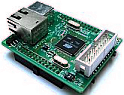
 About Me
About Me Contact
Contact Photos
Photos